Electronics, Uncategorized
Lenovo vs HP Laptop Which is Better
When choosing a laptop, one of the first decisions you'll face is Lenovo vs HP Laptops. Both are trusted brands with a wide range of...
Uncategorized
Curved vs flat monitor: which wins?
Choosing the right curved vs flat monitor can improve your daily computing experience. A curved monitor offers an immersive, eye-friendly view, perfect for gaming and...
Uncategorized
iPhone vs Samsung Which one is Better?
Choosing between iPhone and Samsung can feel overwhelming. Both brands offer powerful smartphones, sleek designs, and loyal user bases. But if you're asking, "iPhone vs...
Uncategorized
How to Extend the Life of Your Electronics?
In today’s fast-paced world of technology, it’s easy to fall into the habit of upgrading devices frequently. However, constantly replacing phones, laptops, and other electronics...
Uncategorized
How to Restart iphone ?
Restarting your iPhone is a fundamental skill every user should master. Whether you're troubleshooting an issue, refreshing your device's performance, or just following routine maintenance,...
Uncategorized