A Beginner’s Guide to Buying and Setting Up a Refurbished iPhone
Are you considering buying a refurbished iPhone but unsure where to start? With new iPhone models launching regularly, many users are turning to refurbished options to enjoy the iOS experience at a more affordable price. In this comprehensive guide, we’ll walk you through everything you need to know—from choosing the right refurbished iPhone to setting it up for the first time.
What Is a Refurbished iPhone?
A refurbished iPhone is a pre-owned device that has been returned, inspected, repaired if necessary, and restored to full functionality. These phones often come with a warranty and are tested to ensure they meet the manufacturer’s standards.
Key Characteristics of Refurbished iPhones:
| Feature | Description |
|---|---|
| Quality Check | Thorough inspection and testing of hardware and software |
| Warranty | Usually 90 days to 1 year, depending on seller |
| Cost Savings | Significantly cheaper than new models |
| Eco-Friendly | Reduces electronic waste and carbon footprint |
Benefits of Buying a Refurbished iPhone
Buying a refurbished iPhone offers several advantages, especially for budget-conscious users.
1. Cost-Effective
Refurbished iPhones are often 20-50% cheaper than their brand-new counterparts, making them a great value for money.
2. Environmentally Responsible
Purchasing refurbished devices contributes to sustainability by reducing e-waste.
3. Warranty Support
Most certified refurbished iPhones come with a limited warranty, giving you peace of mind.
4. Fully Functional Devices
These iPhones are tested for performance, battery life, and appearance before being sold.
Where to Buy a Refurbished iPhone
Choosing a reliable source is crucial to ensure quality and avoid scams. Here are some trusted options:
1. Apple Certified Refurbished Store
Offers refurbished iPhones with a new battery, outer shell, and a one-year warranty.
2. Authorized Retailers
Retailers like Best Buy, Amazon Renewed, and Walmart offer certified refurbished products.
3. Carrier Refurbished Programs
Mobile carriers often sell refurbished iPhones as part of their upgrade or trade-in programs.
4. Reputable Third-Party Sellers
Websites like Creative it, Swappa, and Gazelle specialize in refurbished electronics.
What to Look for When Buying
To make an informed purchase, consider the following:
1. Condition Grade
Refurbished iPhones are often categorized by grade (A, B, C). Grade A is like new; Grade B has minor scratches; Grade C may have noticeable wear.
2. Warranty and Return Policy
Always check the warranty period and return policy. Aim for at least a 90-day warranty.
3. Battery Health
Ensure the battery health is above 80% or has been replaced. iOS 11.3 and above allows you to check this under Settings > Battery > Battery Health.
4. Compatibility
Verify the phone is unlocked or compatible with your carrier.
Step-by-Step Guide to Setting Up Your Refurbished iPhone
Once you’ve bought your refurbished iPhone, it’s time to set it up correctly.
Step 1: Charge Your Device
Before turning it on, fully charge your iPhone. This ensures the battery is conditioned for optimal performance.
Step 2: Power On and Begin Setup
Press and hold the power button until the Apple logo appears. Follow the on-screen instructions to select your language, region, and connect to Wi-Fi.
Step 3: Restore Data or Set Up as New
You can restore your data from iCloud or iTunes, or set up the iPhone as a new device.
Step 4: Sign in with Apple ID
Enter your Apple ID to access Apple services like iCloud, the App Store, and iMessage.
Step 5: Update iOS
Navigate to Settings > General > Software Update to ensure you have the latest version of iOS.
Step 6: Customize Settings
Adjust preferences such as Face ID/Touch ID, Siri, and display settings to personalize your device.
Tips for Maintaining Your Refurbished iPhone
Taking good care of your iPhone can extend its life and maintain performance.
1. Use a Protective Case and Screen Protector
Prevent physical damage and scratches with quality accessories.
2. Optimize Battery Usage
Avoid extreme temperatures and use low power mode when needed.
3. Regularly Backup Data
Use iCloud or iTunes to keep your data safe in case of loss or damage.
4. Keep Software Updated
Install the latest iOS updates for new features and security improvements.
Trusted Source for Refurbished iPhones: Creative IT
When considering where to purchase a refurbished iPhone, Creative IT stands out as a reliable option. They offer a wide range of models, including the iPhone 11, 12, 13, 14, and even the latest iPhone 15 series, all available in various conditions such as ‘Fair’, ‘Like New’, and ‘Premium Pre-Owned’.
Sample Pricing from Creative IT
| Model | Condition | Price Range (EUR) |
|---|---|---|
| iPhone 11 | Fair to Premium | €249 – €559 |
| iPhone 12 Pro | Like New | €399 – €839 |
| iPhone 13 | Fair to Premium | €399 – €569 |
| iPhone 14 | Like New | €499 – €649 |
| iPhone 15 | Like New | €649 – €799 |
Note: Prices are subject to change and may vary based on storage capacity and condition.
Benefits of Purchasing from Creative IT
- Warranty: Up to 2-year warranty on select models, ensuring peace of mind with your purchase.
- Return Policy: Hassle-free returns, making the buying process more convenient.
- Shipping: Super-fast shipping options, with delivery from the next working day.
- Eco-Friendly Practices: Commitment to reducing electronic waste through refurbishment.
Conclusion
Buying a refurbished iPhone is a smart way to enjoy premium Apple technology without paying the full price. By understanding the buying process, checking essential features, and setting up your device properly, you can ensure a seamless and satisfying experience.
Remember to purchase from reputable sources and maintain your device with care. Whether you’re upgrading or buying your first iPhone, refurbished options offer incredible value.
Ready to start? Explore trusted refurbished iPhone sellers today and get the most bang for your buck!
Read More Top 5 Refurbished Apple Phone Models of 2025
FAQs
Is a refurbished iPhone as good as new?
While refurbished iPhones may have been previously used, they undergo rigorous testing and repairs, making them functionally equivalent to new devices in many cases.
How do I check if my iPhone is refurbished?
Go to Settings > General > About > Model Number. If it starts with “F,” it indicates a refurbished device.
Can I get AppleCare for a refurbished iPhone?
Yes, Apple allows you to purchase AppleCare for certified refurbished iPhones.
