10 Easy Tips to Keep Your Smartphone in Perfect Condition
Hi there! Your smartphone is your daily companion, right? Keeping it in good shape doesn’t take much effort. A few simple steps can help it last longer and work better.
Let’s go through Tips to Keep Your Smartphone in Perfect Condition. These tips will help you maintain its performance, keep it looking good, and save you from unnecessary problems. Let’s get started!
1. Clean Your Phone Regularly
Smartphones attract dust, fingerprints, and smudges easily. Use a soft, lint-free cloth to wipe your phone daily. This keeps it clean, shiny, and free from grime, making it look new longer.
For stubborn dirt, lightly dampen the cloth with water. Avoid using harsh chemicals or abrasive cleaners that might harm your screen. Cleaning regularly is an easy way to maintain your phone’s appearance.
2. Protect It from Heat and Cold
Your phone’s performance can drop in extreme temperatures. Keep it out of direct sunlight and don’t leave it in a cold car. Temperature extremes can harm the battery and internal components.
Try to keep your phone in a safe, moderate environment. The ideal range is between 0°C and 35°C. This will help ensure smooth operation and longer device life.
3. Update Your Phone’s Software
Software updates improve your phone’s security, performance, and features. Regularly check for updates in your settings and install them promptly to keep your device working at its best.
Updates also fix bugs and improve the user experience. Turn on automatic updates so you don’t miss any improvements. It’s a simple way to keep your phone running smoothly.
4. Charge Your Battery Smartly
Don’t let your battery drain completely often. Charge it when it reaches 20% and unplug it when it hits 80%. This simple habit can significantly extend your battery’s lifespan.
If your phone supports optimized charging, enable this feature. It prevents overcharging by pausing charging at 80% and continuing later when needed. This protects the battery over time.
5. Restart Your Phone Regularly
Restarting your phone helps clear temporary files and refresh its memory. Doing this once a week improves its speed and performance, making it run smoother for everyday tasks.
It only takes a minute to restart your device, but the benefits are significant. Make it a weekly habit to keep your phone operating efficiently for longer.
6. Turn Off Unnecessary Features
Features like Wi-Fi, Bluetooth, and location services can drain your battery if left on. Turn them off when they’re not in use to save power and improve your phone’s performance.
Keeping unused features disabled also helps your phone last longer during the day. It’s a simple way to maximize battery life and reduce wear on your device.
7. Hold Your Phone Securely
Accidental drops are one of the most common causes of damage. Hold your phone firmly while using it, and avoid using it near edges or slippery surfaces where it could fall.
Using two hands for tasks like texting or browsing can also reduce the chance of drops. Taking extra care prevents costly repairs and keeps your phone safe.
8. Free Up Storage Space
Full storage slows down your phone’s performance. Regularly delete unnecessary files, apps, and photos to free up space. A lighter phone runs faster and performs tasks more efficiently.
Consider using cloud storage for important files and pictures. This reduces the burden on your device’s internal memory and ensures it works at its best.
9. Close Background Apps
Apps running in the background use up memory and battery life. Make a habit of closing apps you’re not using to keep your phone running efficiently throughout the day.
Check for apps you no longer need and uninstall them to save space. Managing background apps improves performance and makes your phone more responsive.
10. Avoid Cheap Repairs
If your phone needs repairs, don’t go for cheap, untrusted options. They might use low-quality parts that can harm your phone further or shorten its lifespan.
Choose a reliable repair service that uses genuine parts. Trusted technicians ensure your phone is fixed properly and remains safe to use afterward
Choose Creative IT for Your Mobile Shopping
When it’s time for a new phone, trust Creative IT, Mullingar’s top mobile shop. They offer great iPhone deals and quality products.
Creative IT provides expert advice, genuine devices, and excellent customer service. It’s your one-stop shop for all mobile needs.
Why Creative IT Is the Best Choice for Buying Phones in Mullingar?
- Wide Range: They stock the latest iPhones and refurbished options.
- Great Prices: Competitive deals that suit every budget.
- Expert Guidance: Friendly staff help you find the perfect phone.
- Trusted Name: Known for reliability and top-notch service in Mullingar.
- Convenient Location: Easy to find and shop locally.
Explore Creative IT for iPhones and reliable repair services. Find your perfect iPhone today!
Wrapping It Up
Taking care of your smartphone is easy with these 10 tips. Clean it regularly, avoid extreme temperatures, update its software, and charge it smartly. Free up storage, restart it weekly, and manage background apps.
To ensure it stays in perfect shape, protect it from drops and avoid cheap repairs. Following these simple tips to keep your smartphone in perfect condition will ensure it runs smoothly and looks great for years.
Read More New Year Phone Sale in Ireland
